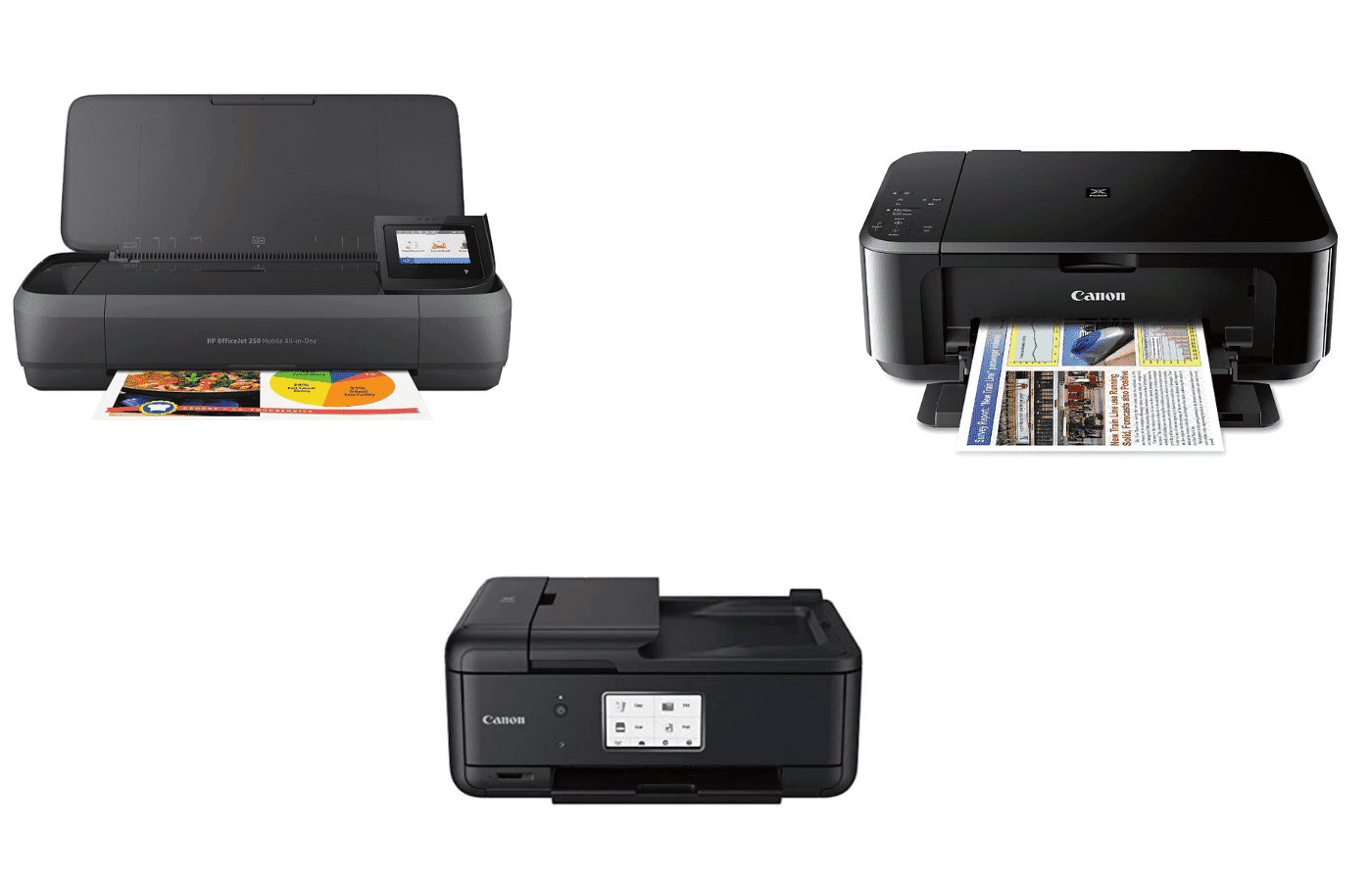Choosing a high quality printer for making Yugioh proxy cards is important if you want your cards to look as real as possible. With all the different printers on the market, it can be difficult to choose the best one for printing out cards.
For the most part, many mid tier printers will be able to give you decent looking cards as long as you have the correct settings enabled, such as high quality photo printing. We sifted through the market and chose the best printers for printing out proxy cards.
In our comprehensive guide to the best printers for Yugioh cards, we’ll show you the best printers on the market and give you some advice when it comes time to choose. Let’s get started.
IN A HURRY? HERE’S OUR TOP PICKS…
| Name | Our Rating | Price |
|---|---|---|
HP OfficeJet 250 All-in-One Portable Printer | 5/5 | Click for Price |
| Canon Pixma MG3620 Wireless All-In-One | 4.5/5 | Click for Price |
| Canon TR8520 All-In-One Printer | 4/5 | Click for Price |
1- HP OfficeJet 250 All-in-One Portable Printer
The first printer on our list is the HP OfficeJet 250 All-in-One Portable Printer. We chose this as the best choice when it comes to printing out Yugioh cards as it is wireless, high quality, and is very easy to use. It’s main functions are scanning, copying, and being used as a portable printer whenever and wherever you need it with its wireless printing capabilities.
This printer also features an internal long-lasting battery. You can charge it from your home, in your car or office, and any other area with a source of power. While the printer is off it will take about 90 minutes to fully charge.
This printer also features an app called the HP smart app which allows you to easily setup your printer, scan from your smartphone, order ink and toner, and even print from the cloud such as icloud, google drive, and drop box.
Another cool feature that HP has is for its ink. HP instant ink allows your printer to automatically order ink for you when it is low. This helps prevent you from ever running out of ink.
What we like
- Wireless printing
- HP smart app
- Easy to setup
- Portable
- Touch screen
What we don’t like
- Very expensive
Check Price and Reviews on Amazon
2- Canon Pixma MG3620 Wireless All-In-One
The next printer on our list is the Canon Pixma MG3620 Wireless All-In-One. Canon is another great brand when it comes to printers. They are both high quality, and affordable. This printer offers mobile device printing as well as an easy wireless setup.
There are also several printing options such as Airprint, google cloud print, NFC, Mopria, and more. One of the more notable features this printer has for printing Yugioh cards is its ability to print on both sides of the page with auto 2-sided print.
With an affordable price, high quality prints, and being able to print on both sides of the page with the auto 2-sided print, this is a solid second choice pick as a printer for your Yugio proxy cards.
What we like
- Very affordable
- Auto 2-sided print
- High quality prints
What we don’t like
- No touch screen
Check Price and Reviews on Amazon
3- Canon TR8520 All-In-One Printer
The next printer on our list is the Canon TR8520 All-In-One Printer. It is another very expensive printer, but for good reason. It is practically designed to meet all your needs when it comes to faxing, scanning and printing. This printer can basically do it all.
It also has all of the features that you look for in a modern printer such as wireless connectivity and printing, connecting via Bluetooth, social Media3, and even Cloud4. It also offers up to a 4800 x 1200 DPI which is incredible and will make your proxy cards look pretty much like the real thing.
All these features are accessible through the provided LCD touchscreen on the front of the printer. Again, like we mentioned earlier, this printer does cost a lot of money which can deter many buyers away, especially if you do not need a printer this powerful.
What we like
- High quality/ print resolution
- Wireless smart phone capability
- Portable and compact
- LCD touch screen
What we don’t like
- Expensive
Check Price and Reviews on Amazon
4- Canon PIXMA TR150
The next printer on our list is the Canon PIXMA TR150. This is another great printer by Canon. Unfortunately, the main downside to many Canon printers are their price. Many of their printers are on the more expensive side and that is because they are higher quality than most. With that being said, you can’t go wrong with this printer for your Yugioh Proxy cards.
It offers a small and compact portable design and can be used just about anywhere with its full wireless features. To add onto how portable this printer is, there is even a rechargeable battery that can be charged through a USB power source like your computer or laptop. This feature alone makes this printer very portable.
What we like
- Compact and portable design
- High quality prints
- Battery can be charged through any USB power source
What we don’t like
- Expensive
Check Price and Reviews on Amazon
5-  HP OfficeJet Pro 6978
HP OfficeJet Pro 6978
The last printer on our list is the HP OfficeJet Pro 6978. This is another great printer by HP. It comes at a much affordable price for all the features that it has to offer. It’s great at copying, scanning, faxing, and printing. It even offers duplex printing which is one of the best features to have on a printer, especially if you are using it to print out proxy cards.
Since this printer is HP it also has HP Instant Ink so ink will be automatically delivered straight to your door before you even run out. This is also a very sleek and portable printer since it is able to be connected through wireless as well as Bluetooth.
What we like
- Good price
- Duplex printing
- Wireless
- Small touchscreen
What we don’t like
- Quality control issues
Check Price and Reviews on Amazon
What to Look for in a Printer for Proxy Cards
To find the best printer for your needs, consider the following major aspects before finalizing a purchase.
Printer Ink Type
Inkjet printers are the first pick when it comes to printing out proxy and Orica cards. Inkjet printers have been around for a long time and can print just about anything with high resolution and quality.
Inkjet printers are capable of printing normal paper documents, to even photo pictures on glossy paper. These printers can do just about any task you throw at them which makes them the best choice.
Inkjet printers are also commonly used by many people and businesses alike due to their speed and ease of use.
Quality and Speed of Printer
The two main features to look out for in an inkjet printer is the PPM as well as the DPI. The PPM is the speed at which the printer is capable of handling, which is also known as the pages per minute.
The DPI rate is the next thing to look at. DPI is dots per inch with is basically the color and the resolution that the printer is capable of. The higher the DPI, the better the quality of your prints will be. Especially if you plan on using this printer for Oricas as well as photos on glossy paper.
Ink Costs
Ink costs are another thing to look out for. Certain printers, like HP, can have very expensive ink cartridges. If you plan on printing a lot of photos with your printer, then you may want to take into consideration the costs of ink per month.
HP also offers a unique service to where they will send you ink automatically when you get low. There are third party ink cartridges available at cheaper prices, but with cheaper prices usually comes lower quality.
Connection Type
Believe it or not even in our day and age, there are still printers that do not connect wirelessly. If wireless connectivity is a must for you, be sure to ready all the specifications the printer has to offer.
Having a wireless printer makes it very versatile as it can be just about anywhere in your house and you will still be able to print from multiple devices, including your smart phone.
Double Sided Printing (Duplex Printing)
Obviously with Yugioh proxy cards you will need to have a graphic on both sides of the card/paper. Having a printer that has duplex printing makes it so you don’t have to manually take out the piece of paper and flip it over yourself.
A printer with duplex printing will be able to print double sided images for you at the click of a button. This makes it very convenient when printing multiple cards.
Best Printer Brands
HP
HP is one of the biggest brands in the industry when it comes to printers. They are strictly a technology company born with the belief that companies should do more than just churn a profit. With over 75 years in business, they have been showing and proving their actions.
Their specialty is personal systems, printers, and 3D printing solutions. If you have a computer then their is a very small chance that you have not heard about HP. Not only do they make printers, but they also make desktop pcs, laptops, accessories, and much more.
Canon
Canon is another huge brand in the industry. They are highly known for their photo and image products including printers and cameras. Canon started in the early 1950’s when they opened in a New York Office to further their development of imaging products. They have been a leader in America ever since.
Canon, made famous by their wide variety of high quality cameras and lenses, also has a high quality line of printers. They have been innovating in their space ever since.
FAQs
How Do You Print Proxies in Yugioh?
In order to print a proxy for Yugioh you will first need a printer as well as a card generator like Magic Set Editor.
How Do I Print a Quality Proxy Card?
In order to print a high quality proxy card, you will need to have photoshop. Resize your image to 5.9 cm x 8.6 cm. To make the image look even better, try to size it at 150 dots per inch or higher.
If you can, make sure the image is at 150 dots per inch or more. Virtually all modern day printers will be able to printer over 300 dpi, so this should not be a hindering factor.
Are Proxies Allowed in Yugioh?
Proxies are definitely not allowed in official Yugioh tournaments. The main use of Yugioh proxy cards is to allow players to test out a new decklist without actually having to go out and buy the cards. As we all know, many of the top decks in the game have very expensive cards.
Using proxy cards is a great way to test out new decks without having to spend any money. If you like how the deck plays and would like to build one of your own, then you can go ahead and purchase all the cards in that deck. This is similar to a try before you buy type of approach and is very cost effective.
Final Thoughts
Our top pick is the HP OfficeJet 250 All-in-One Portable Printer. It’s high quality, has wireless functionality which makes it very portable, is touchscreen, and has a feature called HP Instant Ink where you will automatically be sent ink when you run out. The main downside to this printer is that it is very expensive.
The runner up printer on our list is the Canon Pixma MG3620 Wireless All-In-One. It offers great functionality at an affordable price. A unique and awesome feature that this printer has is its ability to print on both sides of the page with auto 2-sided print.
Whichever printer you choose for your Yugioh cards, we hope this guide has been helpful in your purchasing decision. Thanks for reading!