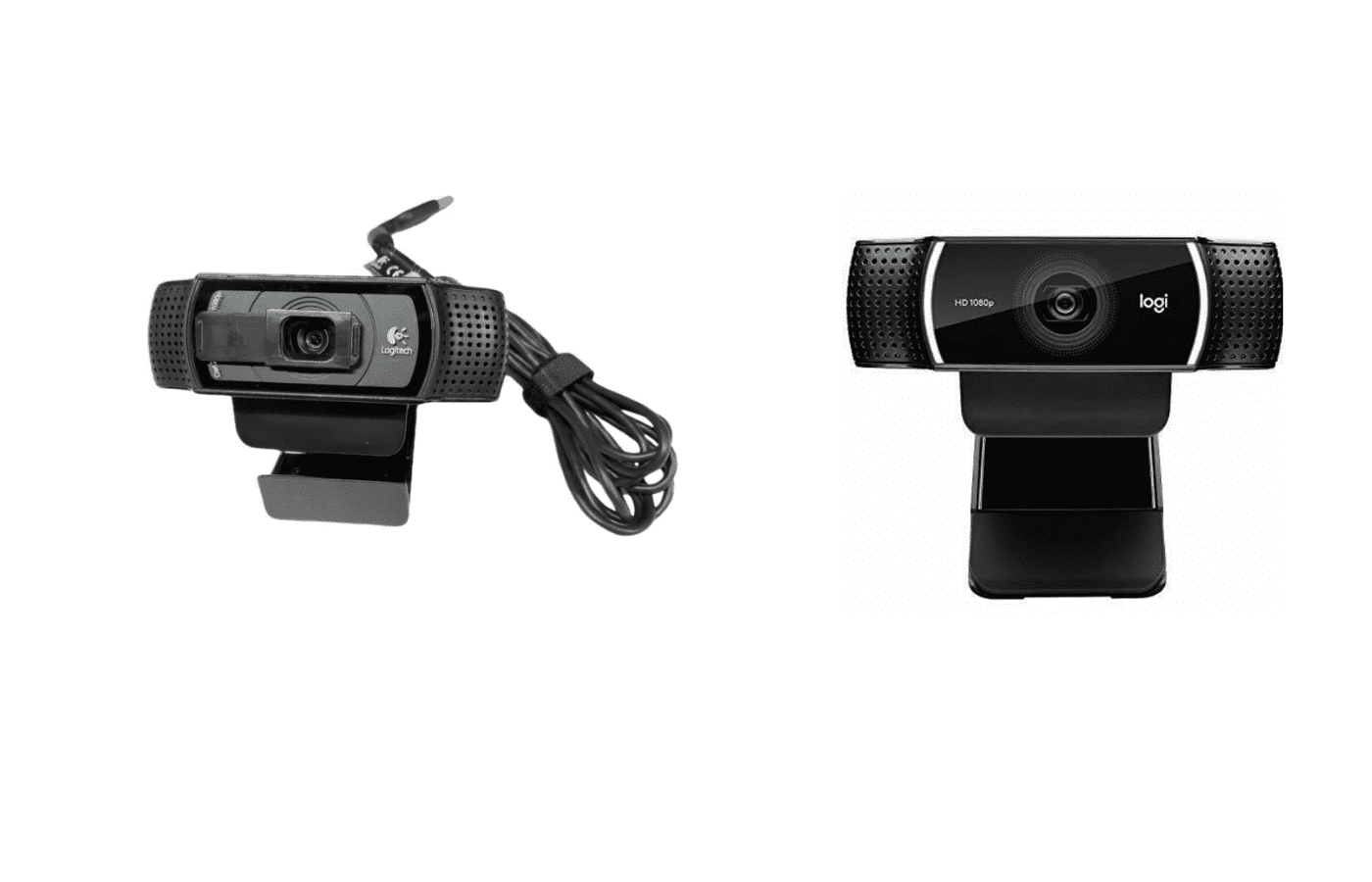With the ongoing circumstances going on all over the world, playing Magic the Gathering remotely has become very popular and was made possible with Spelltable. The single most important piece of equipment you need to successfully play remote Magic the Gtahering is a high quality webcam.
However, not just any webcam will do. Spelltable actually recommends using a webcam that has a quality of at least 720p. With all the different options available on the market it can be hard to choose one that best suits our needs. We sifted through the market and found the best webcams to use for Spelltable.
In our comprehensive guide to the best webcams for Magic the Gathering, we’ll show you the best webcams on the market for the money and give you some advice when it comes time to choose. Let’s get started.
IN A HURRY? HERE’S OUR TOP PICKS…
| Name | Our Rating | Price |
|---|---|---|
Logitech C922x Pro Stream Webcam | 5/5 | Click for Price |
| Logitech C920x HD Pro Webcam | 4.5/5 | Click for Price |
| Logitech C505 HD Webcam | 4/5 | Click for Price |
1- Logitech C922x Pro Stream Webcam
Our top pick for the best webcam for Magic the Gathering Spell Table is the Logitech C922x Pro Stream Webcam. It was specifically designed and optimized for professional video quality and is used by many professional platforms from Twitch to Youtube.
Although this webcam is on the pricier side, we believe that this is the best without getting too expensive.
Spelltable recommends using a webcam that is at least 720p and this webcam can actually stream in a vibrant and true to life HD 1080p at 30fps and 720p at 60fps which is more than what is recommended.
If you do plan on picking up a webcam that transmits at 1080p, be sure to have an internet speed of at least 5 mbps upload.
This webcam also comes with a full HD glass lens with a premium autofocus to deliver the most razer sharp and clear video possible at a constant high definition.
On top having the awesome camera, there is also two mics that will be able to capture your voice in rich stereo quality.
To top it off, there is a 1 – year limited warranty. All the details about the limited warranty can be found on Logitech’s website.
What we like
- Comes with a one year warranty
- Clip mount
- HD 1080p Quality
- Two mics for audio recording
What we don’t like
- Not recommended to upgrade to this if you already have a C920
- Possible issues with the 720p and 1080p qualities.
- On the pricier side
Check Price and Reviews on Amazon
2- Logitech C920x HD Pro Webcam
The next webcam on our list is the Logitech C920x HD Pro Webcam. We highly recommend getting this Webcam as it is very similiar to our top pick, but at a much lower cost.
It is also recommended by many to not even upgrade from this model to the next one. This webcam offers a full HD 1080p video and recording at 30fps.
Having 1080p quality when streaming Spelltable is more than the recommended 720p which means that you will have very crisp video as well as audio due to the dual capture mics that come in stereo audio.
This webcam also has an autofocus and lighting adjustment feature. This means that it will automatically fine tune the lighting in order to give you the best quality picture at all times, even if you don’t have the best lighting around you.
What we like
- Good price
- Great picture quality at HD1080p 30fps
- Two mics
- Clip mount
What we don’t like
- Autofocus may not work as it should
Check Price and Reviews on Amazon
3- Logitech C505 HD Webcam
The next webcam on our list is the Logitech C505 HD Webcam. This is probably the best budget option as it will give you the recommended quality of 720p. However with the lower cost, it cannot display in 1080p which is perfectly fine for Spelltable.
This webcam also offers one mic to capture audio which features noise-reduction technology and is made to support natural conversation up to 3 meters away even in a busy and loud environment like classrooms or work spaces.
Just like many of the other Logitech webcams, the mount is a clip mount and is very versatile with many different mounting possibilities.
The C505 also comes with a feature called RightLight 2 which will automatically adjust your webcam to the current lighting conditions to give you the best possible lighting. This will help produce brighter and more vivid video at all times.
What we like
- Low cost/budget friendly
- Auto light feature
- Minimum 720p picture quality
What we don’t like
- One mic for audio/not the best for capturing voice
- Complaints of low image quality
Check Price and Reviews on Amazon
4- Logitech C270 HD Webcam
The next webcam on our list is the Logitech C270 HD Webcam. This webcam has a minimum quality of 720p which is what Spelltable recommends as the best quality to have. This webcam also features a built in mic that is able to capture audio and filter out background noise.
We only recommend purchasing this webcam if you are on a tight budget. The features associated with this webcam are poor even though they meet the minimum recommended specs for Spelltable.
There are many complaints that the audio and picture quality isn’t good even though the stats of this webcam are good.
What we like
- Very low priced
- has the minimum 720p which is recommended by Spelltable
What we don’t like
- Poor quality even though its rated at HD 720p
- Built in mic is not the best quality
- No auto lighting feature
Check Price and Reviews on Amazon
5- Logitech C170 Webcam
The last webcam on our list is the Logitech C170 Webcam. It’s an older style webcam. This webcam is able to 720p at up to 30 fps, but the quality is considered to be poor by many.
It also offers a high quality built in mic that can cancel out unwanted background noise. The shape and the size of this webcam is also great for mobility as well as being small and compact.
The main issue with this camera is that it is no longer being produced and may be a little bit expensive depending on where you get it.
What we like
- Minimum 720p quality
What we don’t like
- 720p quality is not good
- May be difficult to find
- Out of production
Check Price and Reviews on Amazon
What to Look for in a Webcam for Magic the Gathering
To find the best Webcam for your needs, consider the following major aspects before finalizing a purchase.
Video Quality
The most important factor to consider when purchasing a webcam specifically for Magic the Gathering is the video quality. Most lower end webcam’s will have a video quality less than 720p, and while this will still work, it is not recommended as it can lower the quality of play for both players.
A webcam with a minimum quality of at least 720p is what is recommended by Spelltable for the most optimum experience. The higher quality the video, the easier it will be to accurately see and read all the cards on the playing field.
Using a low video quality webcam can make it difficult for users to read each others cards, especially if there are also problems with slow internet connections.
Mounting
Always be sure to check how your webcam will be mounted. The preferred option for mounting is to have a clip mount. A clip mount is very versatile and can be used in just about any situation. You can even couple a clip mounted webcam with a tripod to give you the best angles possible for you video.
Best Webcam Brands
Logitech
Logitech is a Swiss company focused on innovation, quality, and the pursuit of everything technology. Logitech designs its products around the experiences that people have in everyday life.
From mice and keyboards, to webcams and headsets. Logitech excels at wired and wireless pc peripherals and has many of the industry firsts.
Since the early days, Logitech has paved a name for themselves in both product design and quality. You can find Logitech products in just about any electronics store and retail store in the world.
Their products are sold in almost every single country in the world. Whether you are gaming, making videos, or just a casual pc user, Logitech products will be able to give you the best experience possible.
FAQs
How Do You Play MTG with a Webcam?
The first step to playing Magic the Gathering with a webcam is to go on Spelltable. You will then need to signup and download the application. The most common webcam that players use to play Magic is the Logitech c920.
This is because it is a standard 1080p capable webcam that is also at a decent price. It will fit on most tripod or camera mounts which makes it very versatile. Getting the perfect angle when playing Magic with a webcam is crucial.
Is Spelltable Free?
Spelltable is a free application. All you need to do is signup for an account and download the application.
What Do You Need for Spelltable?
The requirements to play Spelltable are a webcam with at least 720p video quality and a recent version of the Chrome web browser.
Final Thoughts
Our top pick is the Logitech C922x Pro Stream Webcam. It’s an upgrade from the highly recommended c920 that most of the Magic players use to play Spelltable. It offers HD 1080p quality, and two mics to capture extra crisp audio.
The runner up is the recommended c920 webcam. It comes at a great price, and is able to transmit HD1080p and also has two mics to capture HD quality audio. The mount is also very flexible and versatile which allows for multiple variations of mounting.
Whichever webcam you choose for your Magic the Gathering cards, we hope this guide has been helpful in your purchasing decision. Thanks for reading!