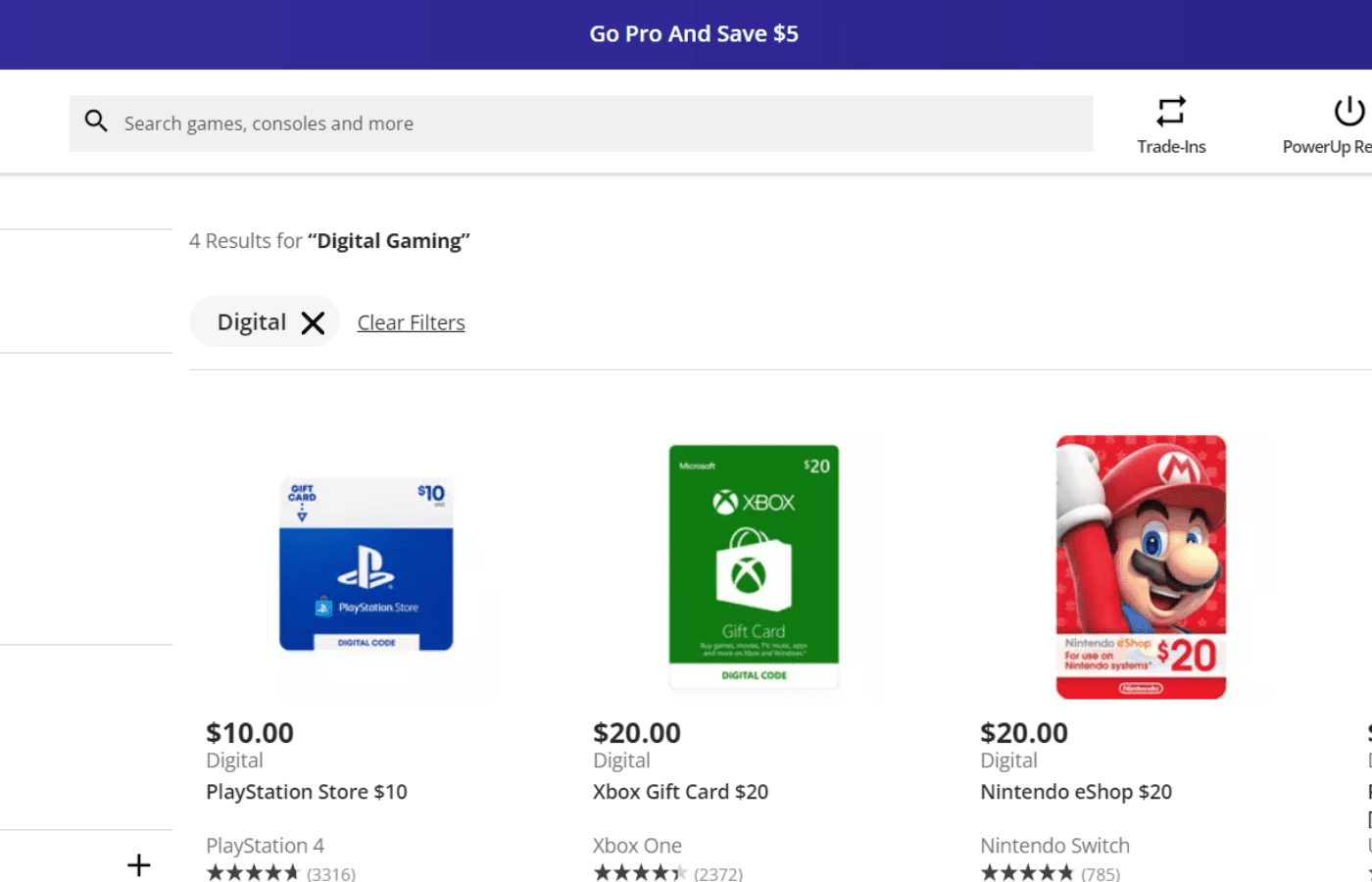Digital downloads are great because they allow people to buy their favorite computer games without having to clutter up their space with discs. If you’re tired of not being able to play games you’ve paid for because the disc is scratched, then you may be interested in digital downloads from Gamestop. How do Gamestop digital downloads work?
From the comfort of home, you can purchase a digital download game directly from Gamestop’s website. You will receive a confirmation email that contains a code and a link. The link will redirect you to the site where you will need to enter the code to download the game.
Are you ready to buy your first digital download from Gamestop? You’ve come to the right page. Today, we’re going to discuss everything you need to know about how a digital download from Gamestop works. Keep reading to learn more.
How Do Gamestop Digital Downloads Work?
A digital download can be ordered directly from the Gamestop website. This will give you access to the game of choice directly online. Instead of waiting for a disc to arrive in the mail to play, you can play directly from your computer using a code from Gamestop.
There will be no difference in the gameplay, as you will have access to the exact same games and features that you would if you were to buy the physical disc. After purchasing the game, you will be required to download it onto your computer. This will give you access to play the game whenever you want after it is downloaded.
What Happens When You Order a Digital Code From Gamestop?
When you purchase a PC game from Gamestop, you will be presented with 3 options to choose from:
- Digital download
- New
- Pre-owned
You will need to choose digital download and complete the orders as you would with any other purchase from Gamestop. Once your order is complete, you will receive a confirmation email from Gamestop. This email will contain the precise information you need to complete your download.
- Your personal digital download code
- A link to a PDF or site to download the game from
This code is only available for one-time use. The computer that you download the game on will be the only one you are able to use to play the game. If you want to play the game on an additional computer, you will need to purchase another digital download code.
How Long Does It Take To Get a Gamestop Digital Code?
Unfortunately, there isn’t an exact time frame for when customers can expect their digital code from Gamestop. All digital game purchases need to process before a code is sent. An older tweet from Gamestop suggests that processing could take 24 to 48 hours after purchase.
Some customers have reported that they have received the digital code within 5 minutes, whereas others have reported theirs took longer to arrive. If an order is placed on a holiday, it could take longer to be processed.
What Are the Advantages of Gamestop Digital Downloads?
A digital download is one of the easiest ways to order PC games from Gamestop. Customers enjoy this option because they can order directly from home without having to travel to a Gamestop store.
- A convenient way to order games for your PC
- Processing takes less time than waiting on a physical disc to be shipped
- Take advantage of deals even if you don’t live near a Gamestop store
- Eco-friendly, no packaging
- No discs taking up space on your shelves, making it easier to organize your game collection
What Are the Disadvantages of Gamestop Digital Downloads?
While digital downloads do give gamers an easier option for obtaining new games, it hasn’t been everyone’s favorite way to buy games.
- Fewer title options for digital downloads from Gamestop compared to other companies
- Players need to buy a new game code if they buy a new computer
- Unable to trade games with friends
- Can’t return or sell PC games you don’t enjoy
- No set time frame on when customers can expect their digital download code
- Some customers have had issues with their code not working
Can You Buy Digital Downloads With a Gamestop Gift Card?
Customers can use a Gamestop gift card or Gamestop reward points to purchase a digital download of a game from the Gamestop website.
If you use a gift card, the purchase can be completed in the same manner as you would if you were paying with a credit or debit card. Gamestop gift cards are available in-store, online, or from Amazon.
Do you have Gamestop reward points accumulated? If so, you can use them towards your purchase. Every 10 points is worth $1. If you have 500 points, you can put $50 towards your purchase.
Final Thoughts
How do Gamestop digital downloads work? You can order PC digital downloads directly from the Gamestop website. When you choose a game, make sure you choose the digital format before completing your order. Once the order has been placed, Gamestop will process the purchase. When your purchase is processed, a confirmation email will be sent to you with a code for downloading.
This email could take between 24 and 48 hours to arrive. When it does, it will contain the code you need for your game and a link or PDF where you can download it. Follow the instructions in your email to learn how to successfully download your new PC game. Keep in mind, that all Gamestop digital codes are one-time use only on one computer.
Digital downloads are becoming more popular because you can easily buy games and get to play them quicker than if you were to order the discs for shipping. You also don’t have to worry about not being able to play because a disc is scratched, lent out, or lost. However, you won’t be able to sell your digital downloads or return them if you aren’t happy with the game itself.