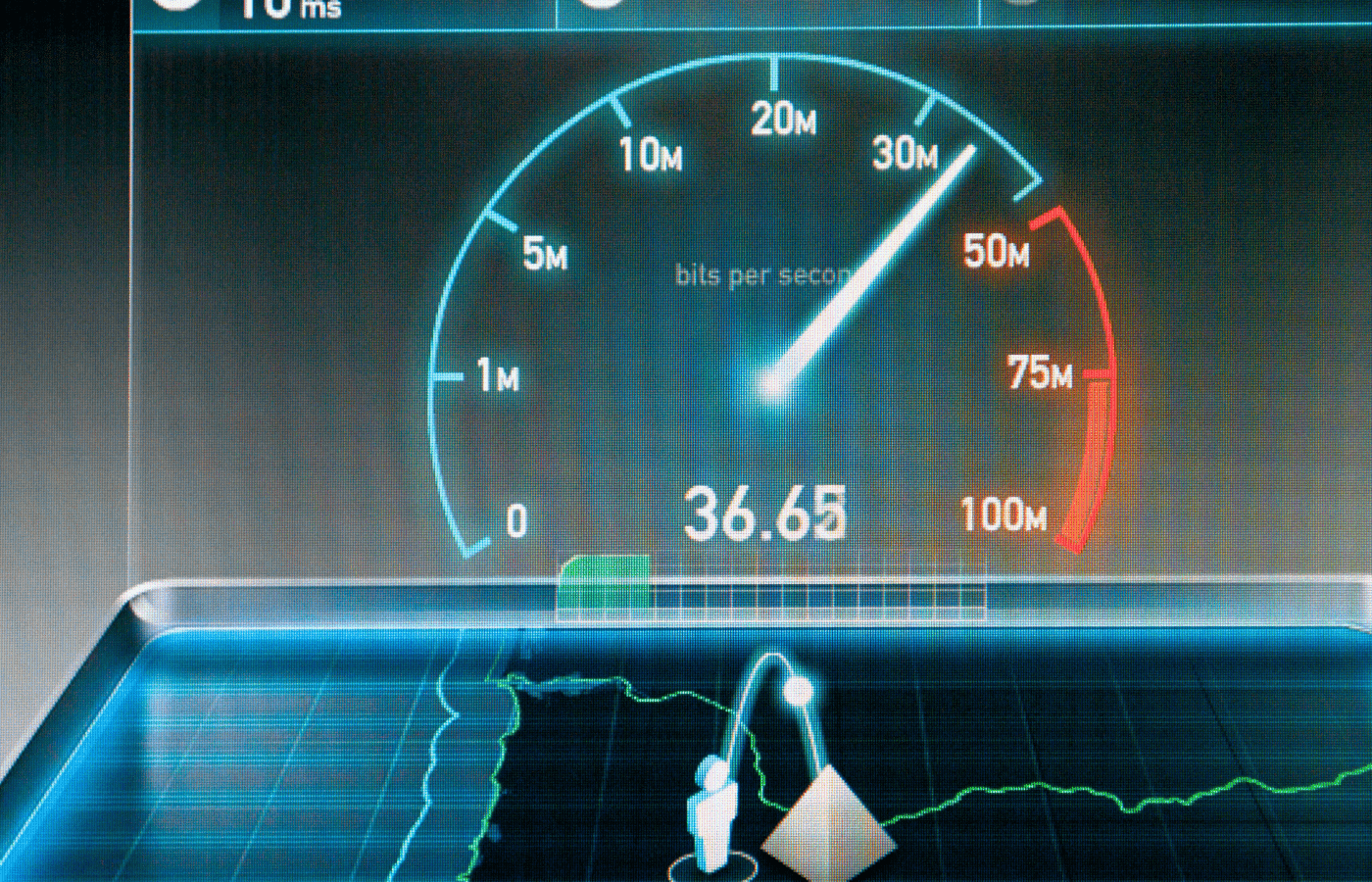Mbps does affect your ping and they are often looked at together when deciding if you need to formally address lag problems with online gaming.
There are many ways to get around ping and latency, some of which include looking directly at the speed of your Mbps.
In this article, we will look at the relationship between Mbps and ping, and how to decrease your ping to reduce lag in games.
How Does Mbps Affect Ping?
As a rule of thumb, Mbps is not the only thing that affects your ping. For example, if you have an upload speed of 5 Mbps, your ping likely will not become lower than 25 ms.
Ping also depends on what type of internet service provider you use, the type of connection you use and whether it is cable or fiber, and your geolocation compared to the server. Another factor is local networks, as well as playing on a wireless connection or using an outdated or slow router.
According to HP, download speeds are how quickly you can draw information from a server, and upload speeds are how quickly you can pass the information along. Upload speeds are more crucial for the ping rate as a low ping rate, or low latency needs a good upload speed.
Always keep in mind what your internet package’s upload speed is. As 1 Mbps upload speed will work for most online games, the more ideal number is 3 Mbps for competitive gaming and little to no lag, where every millisecond in the game counts.
Does Higher Mbps Mean a Lower Ping?
Typically, a higher internet connection speed allows you to move data around faster, meaning that your ping rate is going to go down.
What is a Good Ping to Mbps?
Pings typically fall into two categories: a low ping, and high ping. When it comes to gaming, a low ping is anywhere around 20 ms and is considered exceptional. The typical mid-range that you’re going to see is between 50 and 100 ms. A ping of 150 or more is a high ping, which means your game will be experiencing some form of lag.
Gamers typically strive for low ping rates of around 20-50 ms, as this means your game will be responding faster, performing smoother, and you will be in real-time with everyone else.
High pings around the 150 ms range are going to be experiencing lag, delays, and a long wait time between their actions, and seeing those actions play out on the game screen. In incredibly high amounts, servers typically auto-kick players that they can tell have too high of a ping rate.
How Many Mbps do I Need for 20 Pings?
You can typically improve your ping rate by having an Mbps of at least 20-25, however, Mbps is not the only factor in determining your ping rate. You will also want to ensure you have a continuous connection and a high-quality ISP.
What Ping is 1 Mbps?
If you find yourself with even a 1 Mbps connection speed, but you also have exceptionally clean and good broadband service, you can enjoy at least 20-60 ms latency.
However, it is still recommended to go for a speed that is higher than 1 Mbps, as 1 Mbps may be too slow to stream HD or load heavy-resource games.
Variables That Affect Ping Rates
How Does an Internet Service Provider’s Quality Affect the Ping Rate?
The quality of one ISP over the other can affect latency as some ISPs do not have this feature at the forefront of their packages. When choosing an ISP there are many factors to consider, such as their price, speed, broadband reliability, and overall latency and ping rate.
How Does a Wired Versus Wireless Connection Affect the Ping Rate?
Wireless connections are not as consistent as wired connections and can increase latency (the ping rate) as they use airwaves to connect. A wired connection is preferred as there’s nothing to get in the way of the signal reaching you.
Also worth considering is the type of connection your ISP uses. A fiber connection is best for gaming, however, if it is not available then cable and DSL are good second choices.
If Wifi is your primary connection point, then we recommend using a high speed gaming router to help keep your as low as possible. Click here to check out the wide selection of Netgear Wifi Gaming Routers on Amazon.
How Does Internet Speed Affect the Ping Rate?
A ping rate will go down if it has a higher connection speed due to the fact that information is moving faster.
On the other hand, the ping rate can go up if you are using a slow internet speed, which will cause lag and a delay with actions during your gaming session.
You’re going to experience high connection speeds with satellite, cable and fiber connections, but you will only find lower latency (ping rate) with cable and fiber connections.
It is always a good idea to be aware of how many services you have on one line (they typically offer bundle packs of TV, Phone and Internet) as it can impact connection times and increase your ping rate.
How Does the Geographical Location Affect the Ping Rate?
If you have a connection that’s sending data around the world, it is going to take much longer for that data pack to travel. Say you’re in a game with another player who’s on the opposite side of the world. The ping rate is going to be higher between the two of you as compared to another player in the same country as you.
The location also plays an important role within your own home, especially with a Wifi connection. When optimizing your router connection, keep in mind that your distance from it is going to affect your latency, as well as anything in between, such as walls and furniture.
Also keep in mind that electronics such as TVs, and any objects such as walls or closets can affect the strength of your Wi-Fi signal and overall latency.
Final Thoughts
Mbps and ping are interlinked, with download and upload speeds affecting ping.
Other things can affect ping as well, as we looked at above.
The best way to decrease ping is to optimize your current setup and decide if you need a better or different internet package or not.